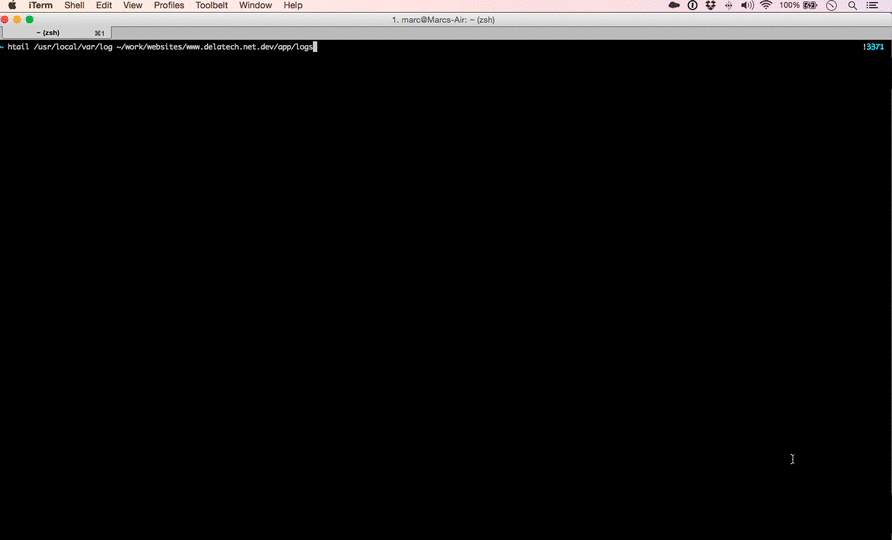Introducing htail, a new debugging companion
Modern software development usually involves a lot of moving parts. If you work on a web application, you might interact with: a reverse proxy, a web server, an application server, a relational database, a key-value store, and so on.
When a problem arises, the debugging procedure starts. You follow your intuition and start searching where you think the problem lays in. Usually, it’s not where you think it is, but somewhere else. What if you could have a view on your whole system while reproducing your issue? You might get the chance to see in one obscure log file where the problem lays.
After falling in this situation so many times, I decided to build a simple tool in order to read all my log files. It’s called htail and it’s available right now.
By firing up htail, you get your most common log files in your terminal or your browser window. It’s damn useful.